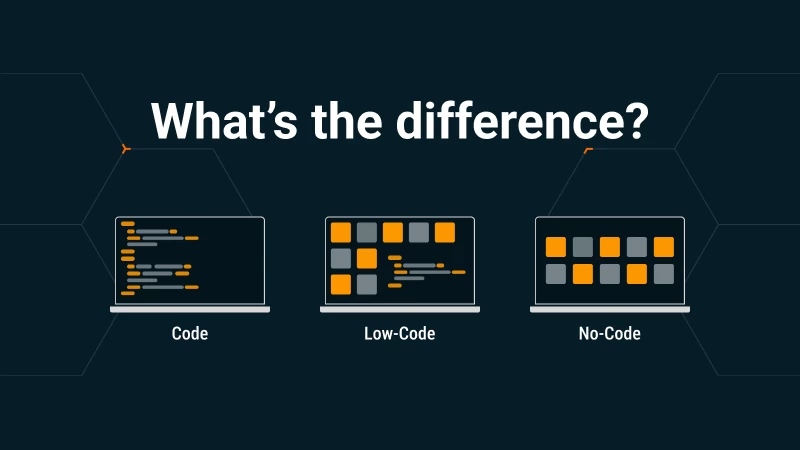Code, low-code and no-code
This is a basic, surface level, introduction to these technologies and our thoughts and opinions surrounding them
We'll look at some of the advantages and disadvantages of low-code/no-code solutions and how they compare to their traditional custom code counterpart.
Let’s start with some definitions:
No-code (NC) describes a platform that does not require the user to write any code to produce their product. No-code typically offers the least flexibility, but the greatest simplicity.
Low-code (LC) is the same, but the user is expected to write a small amount of code. Generally this code is simplified and a limited understanding is expected.
Code is the traditional approach. Highly flexible, but requires experienced developers to write effectively.
Some popular NC/LC examples are SquareSpace, Wix, Webflow and Shopify.
Traditionally coded web applications are often written on frameworks such as Laravel, Symfony, Django, Ruby on Rails and React.
No-code/low-code advantages
Succinctly, these are, by and large, low cost DIY solutions. If you’re just starting out and need to roll out a new website in the most cost effective way, these are for you.
Are they any good though? Well, yes, they can be used to produce very effective web applications that meet all of your and your audience’s requirements. But, you really need to know what you’re doing to achieve these kinds of results.
No-code/low-code disadvantages
Ultimately these platforms are still producing software applications. Without any experience in the underlying technologies, producing applications that are both interoperable and accessible can be challenging.
Taking the DIY approach can also be very time consuming. You could spend hours on unfamiliar issues that an experienced developer would resolve in minutes. Or you may find yourself cycling through design ideas when a professional designer already knows the best approach for your audience.
A poorly developed website could be damaging to your brand, impact your credibility, and result in a loss of business.
Some common issues with these solutions include, poor search rankings (SEO), low performance (slow loading speeds), challenging user experiences, a lack of design/brand cohesion, and poor accessibility. Each one of these represent entire technical disciplines in their own right. Unsurprisingly a non-technical developer may miss many important details.
Example time
We actually have our own no-code solution, TypedCMS, a headless content management system. It can be used in a no-code fashion to produce an admin panel for a website.
You might use TypedCMS to manage your website’s menus. This can be developed in a number of different ways, but they are not all equal:
- You could use TypedCMS Hierarchies to create a tree-like structure for editing your menu items;
- You might organise them into Collections for each menu; or
- You could create a Global for each menu with a relational list of menu items.
Don’t worry if you don’t understand the specifics here, the point is that these options can all achieve menu management but they are not equally good in all circumstances. If you needed multi-level menus, hierarchies would undoubtedly be the way to go, but there is a usability trade-off. If usability was your only concern, a Global would be the best option.
The cost of rectifying a poor design decision here may not be too great, but over an entire project it can really add up.
Making a good design decision requires domain expertise and an understanding of the technical trade-offs. For these reasons, whilst you don’t need to be a developer to develop an admin panel in TypedCMS, we recommend that you are.
So, what about traditionally coded applications?
Manually coding your solution offers the greatest flexibility. You can, assuming an infinite budget, build whatever you want. With the help of an experienced design and development team, your project can avoid all of the NC/LC pitfalls and many more. It will cost more, but, when you factor in the time you’ve saved, perhaps a lot less than you might think.
Signing-off
At Honeystone, we primarily develop custom solutions using traditional coding methods, but we’re not adverse to NC/LC platforms. We can develop something fresh, from scratch, or work within the confines of a platform.
We recommend avoiding the DIY approach unless it’s your only affordable option. If you do go the DIY route, plan to upgrade in a year or two and enjoy the benefits once you’re better funded.
Share this post